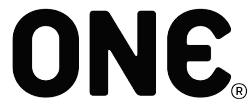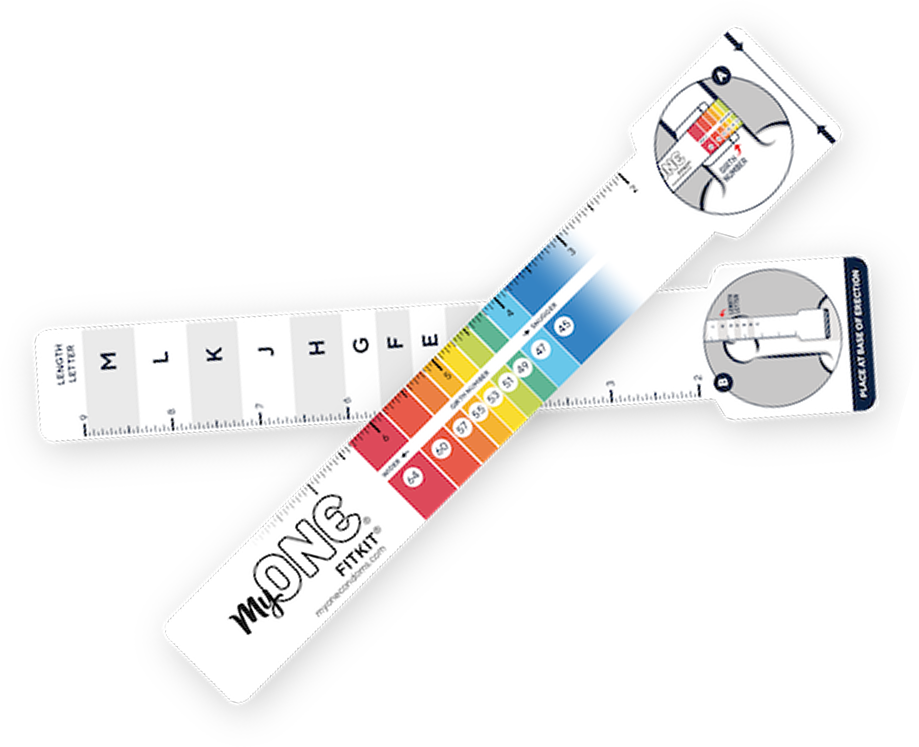
Say Hello to FitKit®
Measure yourself in minutes with the MyONE® FitKit®! Quick and easy sizing at home.
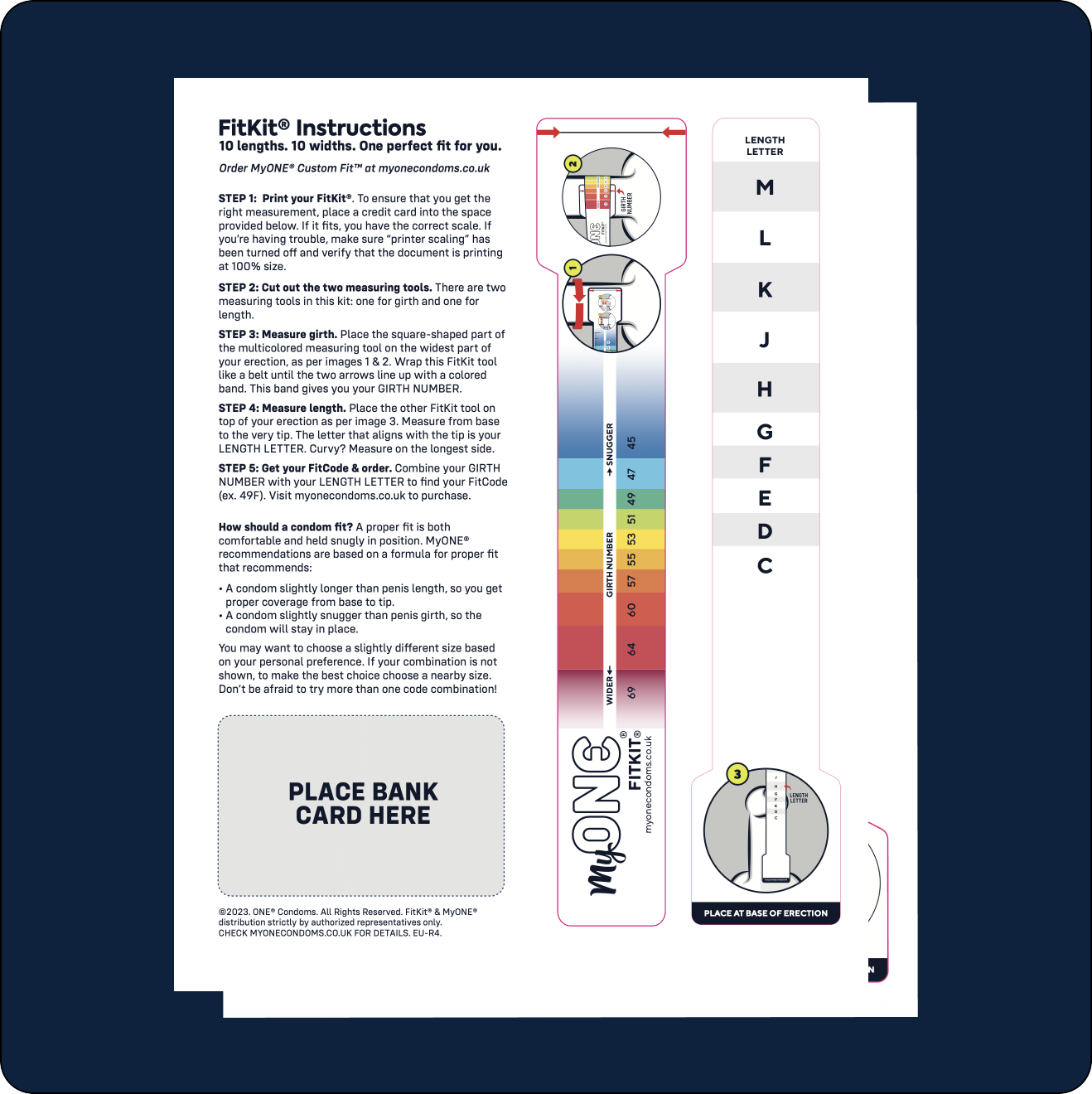
Get Ready to Measure!
- Download & print the FitKit®.
- Check it. Place a credit or debit card on the printout to make sure it printed correctly.*
- Cut out the measuring tool. Letters are for length. Numbers are for girth.
- Get it up. Here's where a great magazine, movie, or helpful friend can come in handy.
- Follow the instructions on the PDF to get your Girth Number. The tightest Girth Number is 45 and the widest is 69.
- Follow the instructions to get your Length Letter. C is shortest and M is the longest.
- Combine your Girth Number and your Length Letter to get your FitCode, such as 45C or 55F. Then get a sample kit to try before you buy!
*Bank card doesn’t fit? Your printer is probably scaling the image. Turn off “scaling” and make sure you’re printing at 100%! **Psssst. Your size code stays between us. It will not appear on any packaging.
Got Your Shiny New FitCode?
You’re ready! Shop your size or try a sample to test your new fit.
The world’s first and Only Custom Condom
From $20.95
From $20.95
Size:
Don’t Have Time to Measure?
No worries! If you know your general size range, try our Quick Samplers to see where you might fit. Each Quick Sampler has 3 different sizes within a Snug, Classic or Wide range to try.